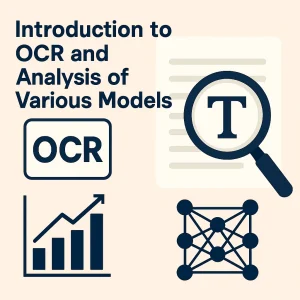
OCR (Optical Character Recognition) is a key technology for extracting text from images, scanned documents, photographs, or PDFs. It finds application in areas such as document digitization, business process automation, and data entry. Today, OCR is an essential tool for optimizing time, resources, and accuracy.
In recent years, the integration with deep learning techniques has revolutionized the field, making recognition models increasingly accurate, fast, and adaptable to complex real-world scenarios.
At AIknow, we develop tailored solutions based on advanced OCR, integrating state-of-the-art models to transform images and documents into real value: whether it’s reading codes from mechanical components, analyzing invoices, or extracting data from complex images, our team is ready to support you. Contact us to find out how we can help.

In this article, we explore the key concepts of modern OCR and compare some of the most widely used and recent models.
What is OCR (and why you should know more about it)
OCR stands for Optical Character Recognition. It’s the “brain” that allows a computer to read text found in images, PDFs, or photos — just like you would, only automatically.
It’s useful when you want to:
- Digitize paper documents (invoices, contracts, receipts…)
- Extract data from filled-in forms
- Read text from labels, components, or industrial displays
- Automate processes that currently require manual work
In short: when implemented correctly, OCR saves you time, mistakes, and costs.
How it works:
A modern OCR system is a bit like a visual translator. Here are the main steps:
- Enhance the image: before reading, it needs to see clearly. The system cleans the image, increases contrast, and corrects any distortions.
- Find the text: it identifies the areas of the image that contain words, ignoring everything else.
- Read the content: it analyzes the identified areas and recognizes the characters.
- Refine the result: it corrects errors, standardizes formats and — if needed — organizes the data in a structured way (like in a table or form).
What can OCR do for your business?
Here are some practical use cases:
- If you manage paper forms, we can help you automate their digitization, eliminating the need for manual transcription.
- If you receive lots of invoices or delivery documents, we can automate data extraction and organize it in Excel, in a management system, or a database.
- If you use components, labels, or displays in industrial settings, we can detect and read text directly from images, even in complex or unstructured environments.
Types of OCR: not just one, but many
Not all OCR systems are the same. Some only recognize clean, aligned printed text, while others can interpret:
- Handwritten forms
- Crumpled receipts or tickets
- Complex documents with tables or sections
- Labels on machinery or products in real environments
In short: today OCR can be truly intelligent. And when properly integrated, it can do much more than just “read text”.
OCR Technologies We Use at AIknow
In the world of OCR, there are many different approaches and models — each with its own strengths depending on the type of document, the working environment, and the complexity of the text. At AIknow, we select the most suitable solutions for the context, tailoring them to meet our clients’ specific needs. Here’s an overview of the main models we use.
TrOCR
TrOCR is a model developed by Microsoft that combines two powerful components: on one hand, a neural network that visually analyzes the image (like a digital eye), and on the other, a system capable of generating the corresponding text in a very natural and precise way. This makes it particularly suited for handwritten documents or those with complex structures.
At AIknow, we use it when dealing with hard-to-read text or highly structured documents. Thanks to fine-tuning, we can adapt it to each client’s specific layout.
Donut
Donut is a model designed not only to read text, but also to understand its structure. For example, when analyzing an invoice, it doesn’t just recognize the words — it understands where the total amount is, who the issuer is, which dates are relevant, and so on. The output is already structured (e.g., in JSON format).
It’s our go-to solution for document automation projects, such as reading receipts, forms, or invoices. It works in an end-to-end fashion: just feed it an image, and it instantly returns the information you need.
docTR
docTR is an open-source library that’s extremely flexible and easy to integrate into various projects. It offers a complete text recognition pipeline and is effective even with complex or non-standard layouts.
At AIknow, we use docTR for lightweight but reliable OCR solutions, ideal for embedded contexts or devices with limited computing power. It’s often the best choice when we need to balance performance, usability, and system lightness.
Keras-OCR
Keras-OCR is a lean and efficient solution, especially suited for prototypes or less complex scenarios. It stands out for its ability to recognize text even under non-optimal conditions, such as tilted or distorted images.
Within our projects, we use it when quick results are needed — for example, during preliminary testing, proof-of-concept phases, or implementations in contexts where document layouts are relatively simple.
Moondream2
Moondream2 is an advanced model that goes beyond basic OCR: it can answer questions about the document’s content, enabling deeper understanding of the text.
At AIknow, we use it in projects where data extraction requires intelligent content interpretation — such as contracts, handwritten forms, or complex technical documentation.
OCR with YOLO
Although originally designed for object detection, YOLO can be effectively used to precisely locate the areas in an image that contain text. Once located, these regions are passed to a dedicated OCR module for content reading.
We adopt this modular approach in the most challenging industrial environments — for example, to read labels, electronic components, or elements in real-world settings. Combining YOLO with OCR allows us to build robust, customizable pipelines capable of handling high variability in input data.
| Model | Model Type | Main Performance | Layout Complexity | Semantic Capability | Typical Use Case |
|---|---|---|---|---|---|
| TrOCR | Transformer ViT + autoregressive decoder | Excellent on well-structured documents, including handwritten | Medium-high | Limited (plain text) | Digitized documents, handwriting |
| Donut | Multimodal Transformer | Recognition + structural understanding, JSON output | High | High | Receipt parsing, forms, document AI |
| docTR | CNN + Transformer end-to-end | Good trade-off between lightness and accuracy | Medium | Limited | Complex layouts, simple integration |
| keras-ocr | CNN + RNN + CTC + CRAFT detection | Fast and simple, good on basic printed text | Low | Low | Prototypes, horizontal printed text |
| Moondream2 | Multimodal model by Hugging Face | OCR + image Q&A, strong contextual understanding | High | Very high | Document automation, form analysis |
| OCR YOLO | Modular Text Detection (YOLO) + OCR recognition | Excellent for detection in complex images | Variable | Depends on recognizer | Text detection in unstructured environments |
These are some of the main OCR technologies we use in our projects, but we are not limited to them: we evaluate and integrate other tools or models as well, based on the specific needs of each client, with a flexible and results-oriented approach.
Do you have a process you’d like to simplify with OCR?
Conclusions


